Update Guitar firmware (Windows)
In this article we will update the firmware of any 4, 5 or 6-string Fretsense instrument using one of the Windows firmware programmers (.exe).
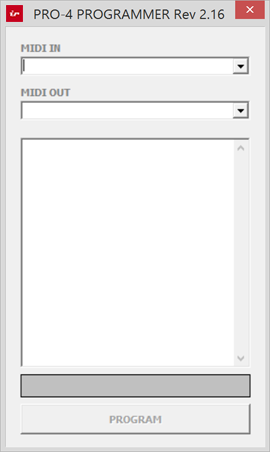
Note: This article covers updating the firmware of a Fretsense guitar or bass with a 15-pin connector and FSI-1 Fretsense Interface.
- Download the relevant Windows firmware programmer (.exe) from the downloads page.
Note: The firmware programmers for bass firmware 2.16 – 5.16 are named either PRO-4 Programmer or PRO-5 Programmer.
- Connect the guitar to the FSI-1
- Connect the FSI-1 to the computer via USB cable.
- Open the firmware programmer.
- Turn on the FSI-1 and leave it in MUTE mode. The programmer will automatically detect the USB MIDI port and begin programming the bass firmware. You should see blocks of data loading in the programmer's window.
- Wait a few moments until the programmer says 'Finished' then close the programmer.
- Restart the FSI-1. You may need to wait a moment for the firmware to initialise.