Imprint 1 Setup in Ableton Live 9
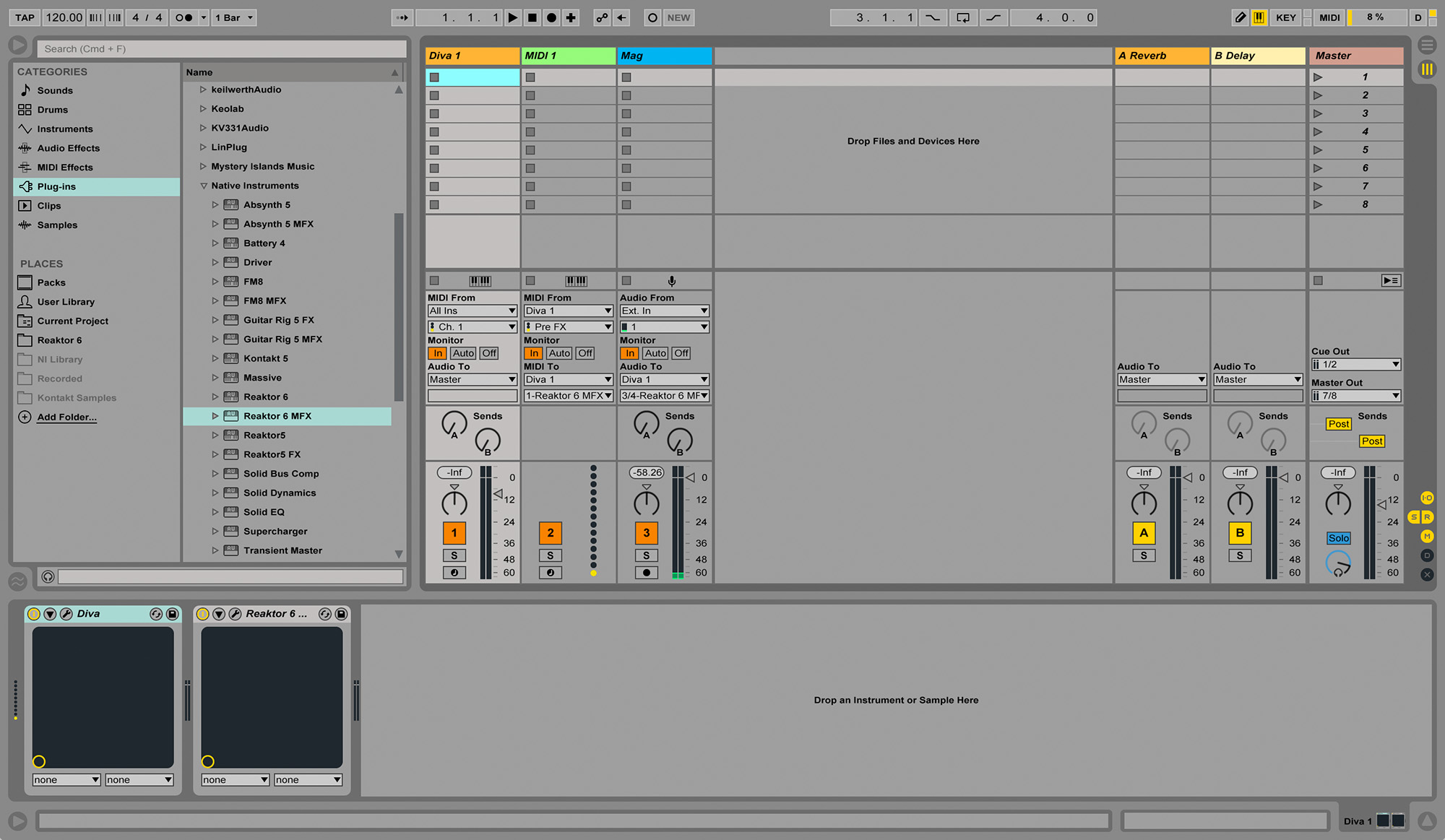
In this article we are going to prepare an Imprint 1 (or monophonic Imprint) setup in Ableton Live 9 using the virtual analogue synth Diva by u-he in tandem with the Reaktor 6 Imprint Module (.ens). This is a monophonic setup for mono bass or lead lines. It is not possible to play chords using this setup.
These instructions will work for 4, 5, and 6-string Fretsense™ instruments.
NOTE: Imprint setups are specialised setups that require the use of additonal Reaktor 6 Imprint Modules (.ens), designed by Industrial Radio. Imprint Modules take a MIDI signal, audio from the guitar/bass and audio from the synth's output which is in turn processed.
NOTE: The MIDI MODE parameter was called MIDI SEND on all bass firmware revisions prior to x.18.
Ableton Live Settings
We are going to create a MIDI track that will contain the synth and the Imprint Module as an instrument effect.
- Insert a new MIDI track within Live.
- Insert Diva into the MIDI track.
- Then insert Reaktor 6 MFX directly after Diva.
- Set MIDI From to ‘Ch. 1’.
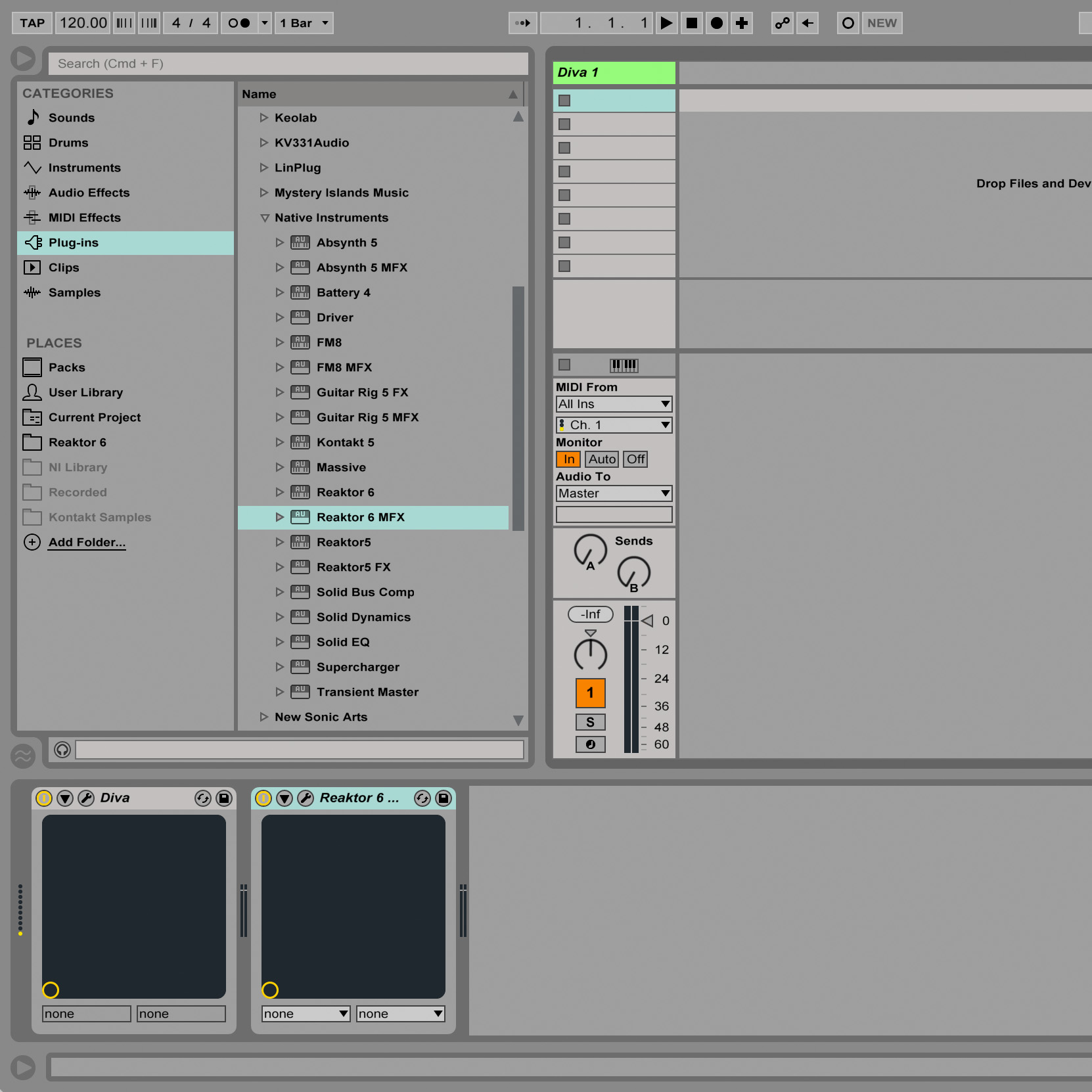
Reaktor 6 Settings
- Open Reaktor 6.
- Locate and open the Imprint Module (.ens) file within Reaktor 6.
- Set OUTPUT to ‘Imprint’

Ableton Live Settings (Continued)
In order for the Reaktor 6 Imprint Module to work we need to create another MIDI track within Live that will route the MIDI from the first MIDI track (Diva 1) to the Imprint Module.
- Insert another MIDI track within Live.
- Set MIDI From to ‘Diva 1’ and ‘Pre FX’.
- Set MIDI To to ‘Diva 1’ and ‘1-Reaktor 6 MFX’.

We also need to create an audio track that will receive the audio from the bass/guitar and route it to the Imprint Module. A monophonic Imprint setup takes the audio output of the bass, ie. MAG output on the FSI-1.
- Insert a new audio track within Live.
- Set Audio From to 'Ext. 1' and '1'.
NOTE: In this article we are using input '1' from our audio interface, however, this could be a different input depending on how your audio interface is wired up.
- Set Audio To to 'Diva 1' and '3/4-Reaktor 6 MFX'

Instrument Settings
- Set MIDI MODE on the guitar or bass to ‘Imprint 1’.
- Set MIDI OUT to 1.
NOTE: In this article we have set the bass to send on MIDI channel 1 and for the MIDI track in Live, which contains the synth, to receive on MIDI channel 1. This channel can, in fact, be any one of the 16 available MIDI channels just as long as the MIDI channel numbers match.
u-he Diva Settings
Diva now needs to be configured correctly.

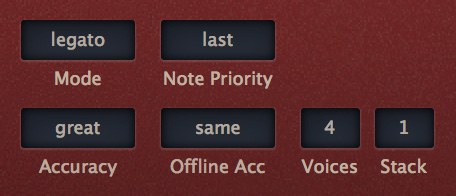
- Set the Mode to ‘legato’.

- On the TUNING section set both parameters Up and Down to '2'. This confines the pitch bend range of the synth to +/-2 semitones which mirrors the bend range of the actual string.