Update FSI-1 firmware (Mac)
In this article we will update the firmware of the FSI-1 Fretsense Interface using the FSI-1 Firmware Programmer for Mac.
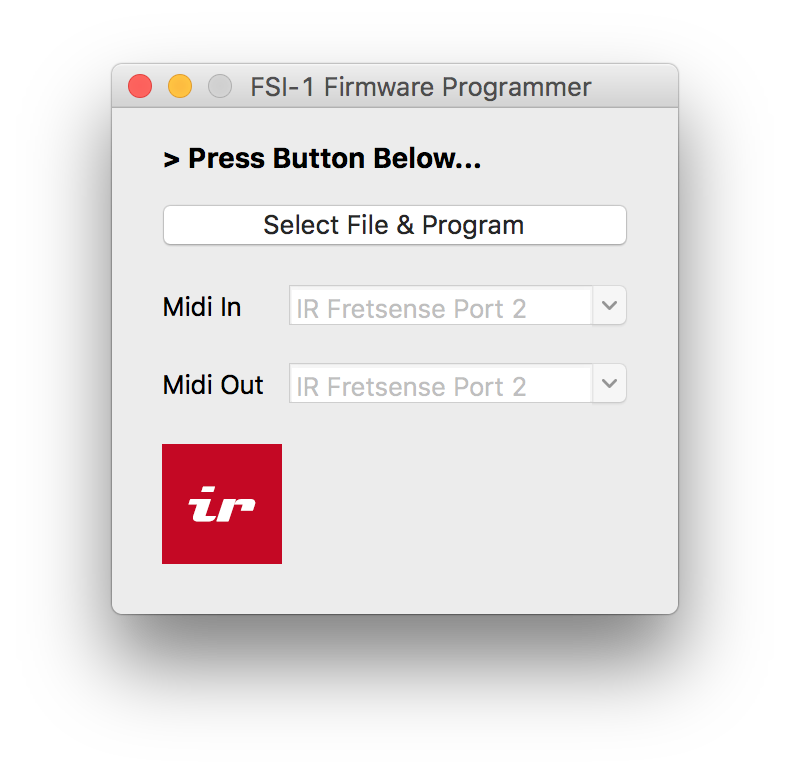
- Download the FSI-1 Firmware Programmer from the downloads page.
- Download the latest FSI-1 firmware from the downloads page.
- Connect the FSI-1 to the computer via USB cable but do not connect the guitar to the FSI-1.
- Put the FSI-1 into programming mode by holding down the MUTE button and simultaneously pressing the POWER button. You will see that the FSI-1 is in programming mode when the POWER LED is on hard on and the MUTE LED continuously blinks.
- Now open the FSI-1 Firmware Programmer.
- Set both the Midi In and Midi Out to ‘IR Fretsense Port 2’.
- Press the Select File & Program button and open the FSI-1 firmware file you downloaded.
- The FSI-1 will now be programmed.
- Close the programmer and restart the FSI-1.